Staying connected with friends, colleagues, and loved ones have never been so important.
At a time when many of us are physically distanced from family members and those we work with, text messaging and traditional phone calls sometimes doesn’t cut it when compared to a good old face-to-face conversation.
As free apps for video calls become a more prevalent part of our daily lives, chat apps such as Facebook Messenger, WhatsApp, and FaceTime offer easy access to valuable one-to-one interactions with loved ones, and we’ve become more accustomed to using video technologies in our daily lives.
What’s more, with home working and remote working set to become increasingly commonplace, it’s more important now than ever to make use of video calling and uphold valuable working relationships with your colleagues from afar.
While some businesses have been using video technologies for a long time, video meetings are a relatively new concept. But with a significant peak in demand and subsequent advancements in technology, business teams now have access to exceptional quality video conferencing solutions at their fingertips to help them collaborate, mitigate solo-working loneliness, and stay aligned on every mutual team objective.
Now that we don’t necessarily need a brick-and-mortar meeting room to conduct Monday team catch-ups, present sales reports, or even deliver seminars or training, technology opens up a host of opportunities for businesses wanting to keep their teams connected and make the most of the benefits of remote working.
In this post, we explore the benefits of video calls, the key features you’ll want to look out for, and we’ll even highlight some of the best solutions on the market, so you don’t have to.
What is a video call?
Video calls can take several different forms. But in essence, a video call is an online communication exchange conducted via video software using a WiFi connection, microphone and a webcam. Video calls are commonly performed on a mobile device with the latter features already built-in or on a PC or Apple desktop, Mac or Windows laptop.
But video calls are no longer limited to two participants. Where legacy solutions were somewhat limiting, advancements in video conferencing technology means businesses can facilitate large-scale events with any number of online attendees, as long as they choose the right platform for their individual business needs.
Before we delve a little deeper into the benefits of online video calling, it’s important to be aware that a video call app can be used to facilitate some different types of visual communication, further defining what we mean by a video call. In essence, modern-day video calls mostly cover the following key forms of a business-related video call:
- One-to-one catch-ups or personal video calls
- Video meetings
- Video conferences
- Webinars and presentation centric calls
- Virtual training sessions
But, as we’ve frequently seen in recent times, video calls can also take the form of leisure activities such as virtual pub quizzes, online events and festivals, book clubs, choir gatherings and much more.
In an increasingly digital world, video calls are transforming the way we connect daily.

The key benefits of video calling
In addition to keeping in touch with loved ones and staying connected with friends, video calling can have many advantages for businesses.
Here are some of the key benefits of video calling for your business:
-
Digital transformation
Investing in the best modern technology can help you to support your business evolution in a big way. Taking to the cloud and implementing unified communications tools that include video conferencing and other collaborative features enables you to continue your business operations irrespective of location and supports your plans for growth in the years to come. Future-proofing your business by curating the right cloud-based video tools also means you stand a better chance of retaining and attracting the best young talent, allowing you to innovate, evolve your business offering and make well-informed plans for the future.
-
Video call for better collaboration and productivity
With a unified video conferencing solution that includes voice calling and instant messaging, businesses can significantly improve their team collaborations. In a remote working world, brainstorm ideas, or find a sounding board for a specific challenge. With video calling technology at their fingertips, your team members will be able to efficiently resolve issues and work on projects together in real-time without ever having to be in the same physical location.
-
Business continuity
With a well-appointed video software platform such as RingCentral, companies can improve their business continuity by building better reliability in their infrastructure. Upgrading old solutions with modern cloud-based communications systems will enable you to benefit from better accessibility across browsers, Android phones and iPhone mobile device users, meaning your team members are less likely to miss a call. What’s more, platforms such as RingCentral offer a 99.999% uptime SLA to deliver robust, secure communications even in an outage or natural disaster.
-
Reduced costs
Adopting video calling technology and comprehensive cloud tools can significantly reduce your overheads. Meetings can be incredibly costly, with travel and food expenses and accommodation fees to account for. Conducting meetings virtually can save businesses money on expenses while also making meetings more efficient. What’s more, with such comprehensive cloud-based solutions enabling a feature-rich virtual environment, many businesses are considering the option of downsizing or scrapping their office space, substantially reducing their costs on maintaining a physical workplace.
-
Saves time
As video calling allows you and your team to meet without being physically together, you’ll also find you save a lot of time and improve the efficiency of your workforce. Particularly great for saving time on travelling to and from meetings, workers can now get their work done right up until the start time for their meeting and continue with the task in hand straight after.
That means you not only save valuable resource time and reap the rewards as a business, but your employees will also ultimately be more efficient and more productive in completing their daily workloads. What’s more, having a platform where you can meet with colleagues in a single click means you reduce the amount of email back-and-forth to troubleshoot issues or deliver a brief more effectively.

Top video call features for online meetings
As remote working becomes commonplace, businesses need to look for the best video platforms that facilitate better productivity for their teams by bringing together some of the essential features that improve efficiency.
-
Uncapped meetings
You’ll want to know your team meetings won’t be limited either by time or the number of participants you’ll need, so find a platform that will host the number of attendees you’ll need for your company meetings and doesn’t cut users off after a certain allocated duration.
-
Call quality and reliability
You’ll want to look for a video calling tool with HD quality pictures and crystal clear audio. Look out for platforms with a 99.999% uptime SLA to support business continuity even in a crisis, outage or natural disaster.
-
Accessibility across multiple devices
Search for user-friendly interface platforms that can be accessed across different devices. Make sure it has a mobile app so that your users can join meetings, participate in group video calls, and even share files on the fly.
-
Essential and customisable integrations
Your video conferencing software should integrate your basic calendar and email tools to make scheduling and inviting participants super easy. But it should ideally offer an open API platform to allow you to build your own integrations and personalise your environment to optimise productivity for every team.
-
Screen sharing and whiteboarding
It’s important that your teams can visually explain, troubleshoot or train others on a new platform from afar. Screen sharing is an indispensable feature for many teams that need to present a visual element to their meetings. Likewise, whiteboarding features enable teams to work together on an on-screen document in real-time, ideally for creative teams looking to brainstorm, conceptualise, or edit or doodle on files in a collaborative way.
-
Meeting Recording
Being able to record meetings is a useful feature. Recording your meetings, voice calls, training sessions, presentations, or your (now virtual) annual AGM means that anyone who is off sick, on annual leave, or missed the call can catch up on-demand in their own time, and you’ll be able to archive that content should you need to.
-
Enterprise-grade security
A trustworthy and reliable video conferencing solution should offer several layers of security, end-to-end encryption and a 99.999% uptime SLA. That way, you benefit from real peace of mind and a highly robust, safe video conferencing service that keeps your business communications safe.
RingCentral video call features
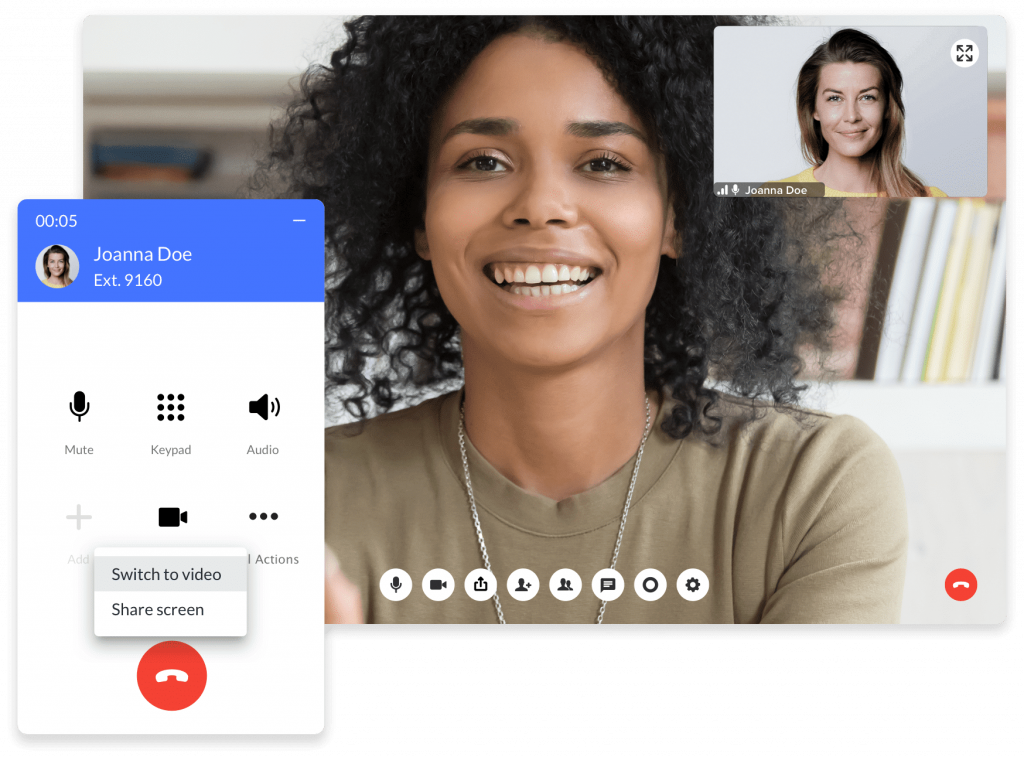
RingCentral’s comprehensive, unified platform was built with all the needs of the modern enterprise in mind. Our intuitive platform allows you to conduct meetings remotely, save money and time on unnecessary travel, and you’ll benefit from the unbeatable quality of our HD video technology, enabling teams to build a better calibre of connection with their colleagues from afar.
With features such as Screen Sharing and whiteboarding, users can collaborate more productively in real-time, deliver presentations, training, or connect face-to-face again for the annual staff party, all on any device you choose from wherever you are. Whatever you use RingCentral for, your team can be assured in the knowledge that your business communications will be kept protected. With end-to-end encryption and seven layers of security baked into our comprehensive architecture, RingCentral keeps your enterprise communications safe.
With integrations with calendars, G-Suite tools and Microsoft 365 apps, RingCentral fits seamlessly into your working environment, so scheduling and accessing meetings has never been easier. What’s more, with features such as instant messaging, group chat threads, phone calls, file sharing and storage and even task management, you’ll have a holistic, unified virtual working environment that brings together all your collaborative needs in one user-friendly solution.
Other free video call options
FaceTime
One platform that paved the way for everyday video calling was Apple’s FaceTime software. Designed initially for mobile users, FaceTime was pivotal in making video chat more accessible to everyday consumers.
FaceTime users can host up to 32 participants on a single call, and it can be used for large teams or friends wanting to conduct group calling or hangouts en masse. The application lends itself to leisure users or creative teams with a fun feel and features such as emojis and stickers. Still, with the limitation of only being designed for Apple hardware, this can be somewhat restrictive if used for business.
Skype
Skype is a name we know and love. Having arguably blazed the trail for video conferencing in the workplace, Skype is now one of Microsoft’s many software offerings. A reliable, free video calling tool, Skype is also unrestricted by device, with app or browser options available across PC or Mac and Android or iOS phones and iPads.
The platform also has great credentials and call quality for connecting those restricted to a landline for basic group audio calling. While it still has a host of loyal users and now has the advantage of seamless integration with the rest of the Microsoft suite, the interface itself can seem a little outdated compared to other platforms on the market.
Google Duo
Android’s answer to Apple’s FaceTime, Google Duo, is a built-in video calling app that Android users have access to at their fingertips. Enabling friends and family to make and receive video calls using their mobile phone number Google Duo is great for small, casual catch-ups as it offers a baked-in app (with no need for downloads) that’s accessible and easy to use for fellow Android users.
With the capacity to host up to 32 people on a single call, the app matches the attendee capacity of FaceTime and offers features such as video message recording. But users must take into account its exclusivity to Android users. For those wanting a platform designed for professional use, Google Meet (Google’s enterprise video conferencing platform) might be a better alternative as it’s accessible to anyone with a Google account, and it’s still free for meetings of up to 60 minutes.
Zoom
One of the most popular applications for free conference calling, Zoom offers features that facilitate effective, collaborative meetings such as screen sharing, live document annotation, and useful features such as hand-raising emojis for event participants to ask questions in real-time during presentations. It is also popular for its smooth delivery. It calls quality support across multiple devices, with desktop versions and an app available for download from the app store for Android and iOS devices.
While Zoom claims a large portion of the market, users from particularly security-conscious business industries might swerve the platform on account of historic security breaches. While the company is taking steps to address security concerns, it still may fall short compared to other solutions.
Originally published 02 Aug, 2021, updated 13 Jan, 2023





